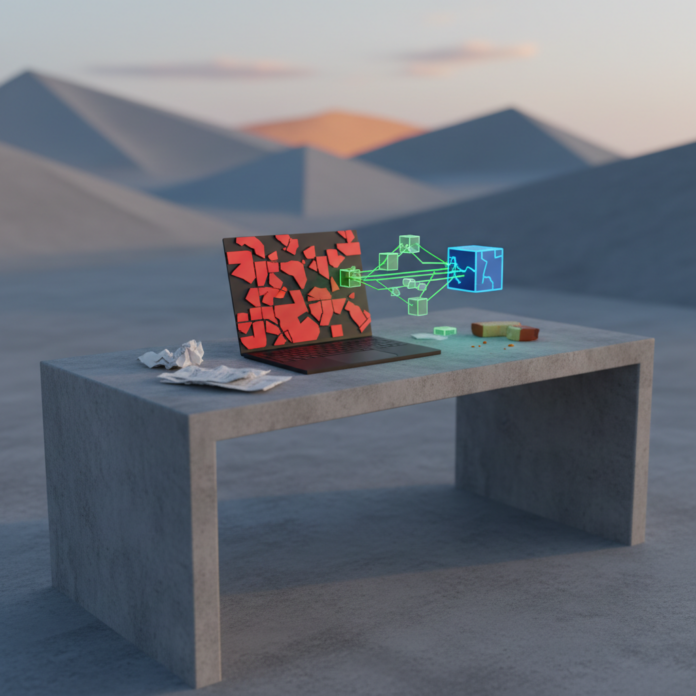Use Case
隨著 AI 工具進入專業化分工時代,2025 年下半年湧現一批功能強大的開發設計平台。本文將深入探討 Code-Only 與 Code+Design 兩大類型的頂尖工具,協助技術專業人士及跨職能團隊優化開發流程。
AI 輔助編碼,或稱「Vibe Coding」,正迅速改變軟體開發的面貌。本文深入探討如何選擇最適合 AI 協作的程式語言,並分享實用的開發技巧與注意事項,幫助開發者駕馭這項變革性技術。
在 AI 時代,程式編寫的未來可能不再依賴傳統程式碼,而是走向更直觀的「心流編程」。本文探討哪些程式語言能適應這種趨勢,並深入分析其潛力。
探索2025年AI in Education Competition如何運用生成式AI革新教學與學習,展現全球頂尖的AI教育解決方案。本文深入探討競賽目標、主題、參賽類別,並分享獲獎作品的啟發。
AIoT 2025國際研討會匯聚頂尖研究者,深入探討人工智慧物聯網(AIoT)的最新進展與未來。本次會議聚焦於AI與IoT的融合,探討其在智慧生活、自動駕駛、健康照護等領域的應用,同時也關注永續性、倫理與隱私等關鍵挑戰。
人工智能(AI)正以前所未有的速度滲透各行各業,本文深入探討了2023年十家在AI領域取得顯著成就的初創企業,涵蓋了從軟體研發到零售服務等多個應用場景。這些公司不僅推動了AI技術的發展,也為社會生產力提升和生活體驗改善做出了重要貢獻。
香港正孕育五家具備「新質生產力」的 AI 初創公司,它們透過尖端技術,分別在智慧城市、工業製造、生物醫藥、語音辨識及知識工作平台等領域展現巨大潛力,有望推動全球經濟變革。
透過 Cursor AI,開發者能以「Vibe Coding」概念,大幅縮短建立 React 網頁應用程式的時間,即使是複雜的儀表板也能迅速雛形化,並進行迭代優化。
AI 程式開發工具正以前所未有的速度改變開發模式,使開發者能更快速地構建原型、交付 MVP 及推出新功能。然而,這些工具應被視為技能的增幅器,而非規避最佳實踐的捷徑。
VibeCoding 是一個創新的開發工具,旨在解決開發者在將 SaaS 應用程式從零部署到生產環境時遇到的常見瓶頸,例如身份驗證、支付整合與部署流程。
本文深入探討 AI 程式碼編輯器 Cursor 對於 Python 新手的實用性與潛在優勢,並解析使用前應具備的 Python 概念,提供新手入門的明智建議。