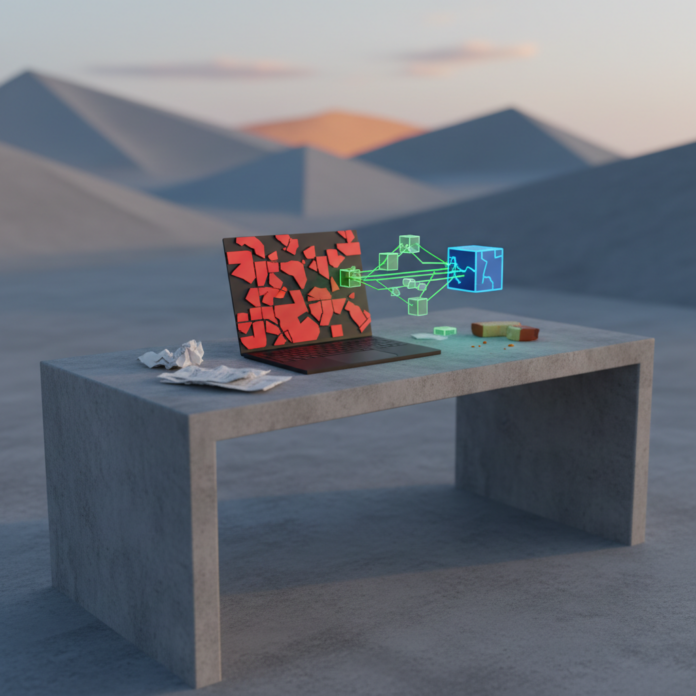Guideline
隨著 AI 工具進入專業化分工時代,2025 年下半年湧現一批功能強大的開發設計平台。本文將深入探討 Code-Only 與 Code+Design 兩大類型的頂尖工具,協助技術專業人士及跨職能團隊優化開發流程。
在薪水停滯、物價上漲的時代,創業不再是遙不可及的夢想。本文深入探討20種經過市場驗證的小額創業模式,並提供從策略思考到實踐執行的完整指南,助您找到適合自己的創業之路。
探索2025年最值得學習的程式語言,助您掌握AI、網頁開發與軟體工程的未來趨勢。本文深入分析Python、JavaScript、C++等熱門語言的優勢、應用場景與學習建議。
「Vibe Coding」一詞由 Andrej Karpathy 提出,標誌著程式開發進入新紀元,讓開發者能以前所未有的方式快速構建應用程式。本文將深入探討此趨勢下的各類 AI 驅動工具,助您掌握這股創新浪潮。
AI 輔助編碼,或稱「Vibe Coding」,正迅速改變軟體開發的面貌。本文深入探討如何選擇最適合 AI 協作的程式語言,並分享實用的開發技巧與注意事項,幫助開發者駕馭這項變革性技術。
本篇文章詳解如何為 Cursor AI 升級至最新版本,並提供詳細步驟協助您導入個人化的擴充功能,以最大化其開發潛力。
本文深入探討 AI 程式碼編輯器 Cursor 對於 Python 新手的實用性與潛在優勢,並解析使用前應具備的 Python 概念,提供新手入門的明智建議。
Microsoft 365 雖內建強大安全功能,但常見的設定錯誤與疏漏可能導致嚴重的資安風險。本文深入探討 IT 及安全團隊應審視的五大關鍵檢查項目,提供詳細的解決方案,助您全面提升 Microsoft 365 的安全防護網。