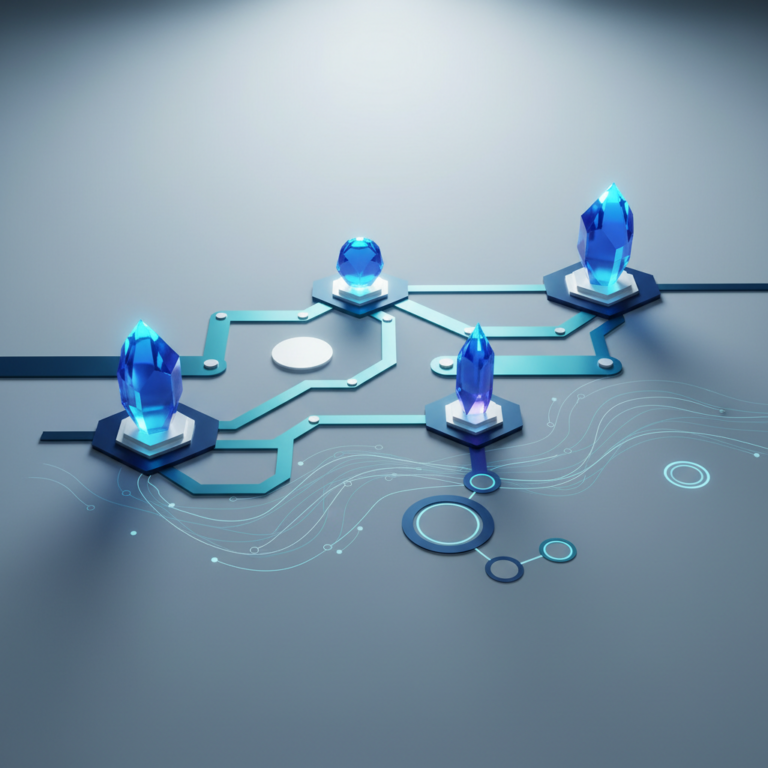喺而家競爭激烈嘅創業環境,推出一個未經測試嘅產品就等同將寶貴嘅資源同時間掟落海。好彩嘅係,有一種強大嘅方法可以幫你避開呢啲陷阱,就係「最小可行產品測試」(MVP testing)。呢種策略唔單止可以幫你慳錢慳時間,仲可以確保你嘅產品真正滿足市場需求。今次我哋就嚟深入探討吓 MVP 測試策略嘅重要性,同埋點樣有效地執行佢,等你有一個堅實嘅基礎去開展你嘅創業之旅。
咩係最小可行產品測試 (MVP testing)?
最小可行產品測試,簡單嚟講,就係指開發一個具備最基本功能嘅產品版本(即係 MVP),然後將佢推向市場,收集真實用戶嘅回饋。呢個唔係一個未完成品,而係一個精心設計、能夠解決核心問題嘅產品,但係唔會包含所有你諗到嘅花巧功能。目標係喺最短時間內、用最少嘅成本,驗證你嘅核心假設,了解市場對你產品嘅真實反應。
MVP 測試嘅核心價值
MVP 測試之所以咁重要,係因為佢提供咗一條清晰嘅路徑去減少創業風險。好多創業項目失敗,都係因為佢哋冇花足夠時間去驗證市場需求,或者佢哋嘅產品解決方案唔係用戶真正想要嘅。MVP 測試正正就係為咗解決呢個問題。透過收集用戶嘅行為數據同直接回饋,你可以得知:
- 你嘅核心功能係咪真係有用?
- 用戶係點樣使用你嘅產品?
- 仲有咩地方需要改進?
- 市場對你嘅產品有冇真正嘅需求?
呢啲資訊對你後續嘅產品開發同市場推廣策略至關重要。
點樣制定有效嘅 MVP 測試策略?
制定一個成功嘅 MVP 測試策略,唔係隨便整幾個功能就得,需要有系統同策略。以下係幾個關鍵步驟:
1. 明確定義產品嘅核心價值主張
喺開始開發之前,你一定要清楚你嘅產品究竟解決咗乜嘢問題,為用戶帶來咩價值。你嘅 MVP 應該集中展示呢個核心價值,其他唔相關嘅功能可以暫時擱置。
2. 識別目標用戶群體
你想服務邊類用戶?佢哋嘅痛點係咩?需求係咩?深入了解你嘅目標用戶,可以幫你更精準咁設計 MVP,並喺測試時搵到啱嘅人。
3. 確定 MVP 嘅關鍵功能
唔好諗住將所有功能塞入 MVP。列出所有你認為必要嘅功能,然後篩選出最能夠驗證你核心假設、最能體現產品價值嘅嗰幾個。記住,「最小」同「可行」係關鍵。
4. 制定測試同數據收集計劃
你打算點樣收集用戶回饋?係透過問卷、訪談、用戶行為追蹤,定係其他方法?你需要預先規劃好,確保收集到嘅數據係有意義同可分析嘅。
5. 選擇合適嘅技術堆疊同開發方法
為咗快速推出 MVP,選擇一個能夠高效開發嘅技術同方法好重要。敏捷開發(Agile development)同埋 DevOps 文化通常都係不錯嘅選擇。
MVP 測試嘅實際應用同好處
實踐 MVP 測試策略,可以為你帶來多方面嘅好處。首先,佢大大咁降低咗開發成本同時間。相比起開發一個功能齊全但可能冇人買嘅產品,MVP 可以讓你用更少資源去驗證一個想法。其次,早期嘅用戶回饋係無價嘅。你可以及早發現問題,避免將資源投入到錯誤嘅方向。呢啲真實嘅用戶數據,可以成為你產品迭代同優化嘅最強大動力。好多成功嘅科技公司,例如 Dropbox、Zappos,都係透過 MVP 策略成功起步,逐步擴展佢哋嘅業務。佢哋嘅成功證明咗,專注於核心價值同持續聽取用戶意見,係創辦成功企業嘅關鍵。
加速你嘅創業步伐:掌握 MVP 測試策略
總結嚟講,最小可行產品測試 (MVP testing) 係一個非常有效嘅創業工具,可以幫助你喺充滿未知數嘅市場中,以數據同用戶回饋為導向,逐步構建出真正能夠成功嘅產品。佢唔係終點,而係一個持續學習同優化嘅起點。如果你想更深入咁了解點樣將呢啲概念應用到實際嘅創業項目中,特別係想快速將你嘅創新點子變成現實,我哋強烈推薦你參加我哋嘅課程。呢度有專業嘅指導同實戰嘅訓練,幫助你掌握從概念到產品落地嘅關鍵技能。
立即行動,為你嘅創業夢想打下堅實嘅基礎!