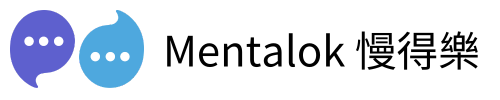AI can help your business overcome the limitations of single-user access on WhatsApp for Business and enhance your team’s collaboration and productivity.
Understanding WhatsApp for Business

WhatsApp for Business is a specialized version of the popular messaging app designed to meet the needs of businesses. It offers features like automated greetings, quick replies, and a business profile that displays essential information such as contact details and operating hours. These tools help companies maintain professional communication while keeping personal and business interactions separate. According to WhatsApp, over 50 million businesses use the platform to engage with customers globally, highlighting its widespread adoption (WhatsApp Business).
Despite its strengths, the standard WhatsApp Business app has a significant drawback: it restricts access to a single mobile device. This means only one staff member can manage the account at a time, which can be inefficient for businesses with multiple team members or high message volumes. For growing companies, this limitation can hinder effective customer service and team collaboration.
The Challenge of Multiple Users on WhatsApp for Business
For businesses with expanding teams or diverse departments, relying on a single user to manage the WhatsApp Business account is impractical. Customer inquiries can accumulate rapidly, leading to delayed responses and potential dissatisfaction. If the designated staff member is unavailable—due to time off, illness, or other commitments—the business risks missing critical messages, which could impact customer relationships and sales opportunities.
The need for multiple users to access the same WhatsApp Business account is clear. Businesses require a solution that enables team members to share responsibilities, respond to messages promptly, and maintain consistent communication with clients. Without such a solution, companies may struggle to meet customer expectations in a competitive market.
Introducing MentalokAI as a Solution
MentalokAI is an innovative platform that transforms how businesses manage their communication channels. By integrating with WhatsApp, Instagram, and other platforms, MentalokAI provides a unified dashboard for handling client interactions. Its standout feature is the ability to allow multiple users to access and manage the same WhatsApp Business account from different devices. This ensures that team members can collaborate in real-time, addressing customer queries efficiently and reducing response times.
In addition to multi-user access, MentalokAI offers a range of tools to enhance business communication and marketing:
- Multi-Platform Integration: Manage customer interactions across WhatsApp, Instagram, and other channels from a single interface.
- Client List Management: Build and organize client lists for targeted communication and personalized promotions.
- Message Broadcasting: Send bulk messages for announcements, updates, or promotional campaigns.
- Campaign Scheduling: Plan and schedule WhatsApp campaigns to reach customers at the right time.
These features make MentalokAI a comprehensive solution for businesses looking to streamline their communication and marketing efforts while overcoming the single-user limitation of WhatsApp for Business.
Benefits of Using MentalokAI for WhatsApp Business
Implementing MentalokAI for WhatsApp Business offers several advantages that can transform how businesses interact with their customers. Below is a table summarizing the key benefits:
| Benefit | Description |
|---|---|
| Enhanced Team Collaboration | Multiple team members can access the same account, distributing workload and ensuring faster responses. |
| Improved Customer Support | Quicker response times lead to higher customer satisfaction and loyalty. |
| Centralized Communication | All interactions are managed from one platform, simplifying conversation tracking. |
| Advanced Marketing Tools | Features like client list management and campaign scheduling boost engagement and conversions. |
By enabling multiple users to work together, MentalokAI ensures that no customer message goes unanswered. The platform’s centralized dashboard provides transparency, allowing managers to monitor communications and ensure consistency. Additionally, its marketing tools empower businesses to create targeted campaigns, fostering stronger connections with clients.
How to Get Started with MentalokAI
Getting started with MentalokAI is simple and designed to fit seamlessly into your business operations. Follow these steps to set up your account and enable multi-user access for WhatsApp Business:
- Sign Up: Visit the MentalokAI website and create an account to access the platform.
- Connect Your Accounts: Link your WhatsApp Business account and other communication channels, such as Instagram, to the MentalokAI dashboard.
- Add Team Members: Invite team members to join the platform and assign them access to the shared WhatsApp Business inbox.
- Start Communicating: Use the dashboard to manage customer interactions, send messages, and schedule campaigns.
MentalokAI provides resources and support to guide businesses through the setup process, ensuring a smooth transition. Once set up, teams can begin collaborating immediately, leveraging the platform’s features to enhance customer engagement.
Conclusion
WhatsApp for Business is a valuable tool for connecting with customers, but its single-device access limitation can pose challenges for growing businesses. MentalokAI offers a practical solution by enabling multiple users to access and manage the same WhatsApp Business account, ensuring efficient collaboration and faster response times. With additional features like multi-platform integration, client list management, and campaign scheduling, MentalokAI empowers businesses to elevate their communication and marketing strategies. For business owners looking to streamline operations and enhance customer satisfaction, exploring MentalokAI could be a game-changer. Visit the MentalokAI website to learn more about how it can transform your business communication.