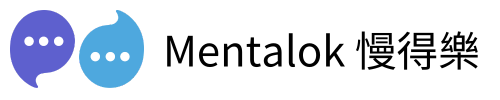Running a business that relies on WhatsApp to connect with clients can feel like juggling a dozen conversations at once. Between responding to repetitive inquiries and sending out promotional messages, it’s easy to get overwhelmed. WhatsApp automation for business offers a smarter way to manage these tasks, saving time and improving customer engagement. For business owners, the challenge of handling high message volumes or sending bulk promotions manually is real—but it doesn’t have to be. Tools like MentalokAI streamline communication by automating replies and campaigns, letting you focus on growing your business. In this article, we’ll explore why WhatsApp automation is a game-changer, how it solves common pain points, and practical ways to implement it for better efficiency. Let’s dive into how you can transform your client interactions without breaking a sweat.

Why WhatsApp Is Essential for Business Communication
WhatsApp has become a go-to platform for businesses worldwide, with over 2 billion monthly active users as of 2024. For business owners, it’s a direct line to clients, offering instant, personal communication. Unlike emails, WhatsApp messages have a 98% open rate, making it ideal for promotions and customer support.
However, the sheer volume of messages can be daunting. Clients expect quick replies, and repetitive questions—like “What’s the status of my order?”—can eat up hours. Manually sending promotional messages to hundreds of contacts is equally time-consuming. This is where automation steps in, turning WhatsApp into a powerful, efficient tool for your business.
The Challenges of Manual WhatsApp Communication
Before diving into solutions, let’s break down the problems business owners face when managing WhatsApp manually:
- Overwhelming Message Volume: Responding to dozens or hundreds of client inquiries daily can lead to burnout.
- Repetitive Responses: Answering the same questions repeatedly is inefficient and frustrating.
- Time-Consuming Promotions: Sending bulk messages for sales or updates requires manually selecting contacts and crafting messages.
- Inconsistent Engagement: Delayed responses or missed messages can harm customer satisfaction and loyalty.
These challenges not only waste time but also prevent you from focusing on strategic tasks like product development or marketing. Fortunately, WhatsApp automation for business addresses these issues head-on.
How WhatsApp Automation Solves These Problems
Automation tools transform WhatsApp into a scalable communication hub. By leveraging rule-based systems and AI, businesses can streamline repetitive tasks and enhance client interactions. Here’s how automation tackles the problems outlined above:
Handling High Message Volumes
Automation tools allow you to set up rule-based replies for common inquiries. For example, if a client asks about store hours, the system can instantly send a pre-configured response. This reduces the need for manual intervention, freeing up your time.
AI-powered solutions, like those offered by MentalokAI, take this a step further. They analyze message context and provide personalized replies, ensuring clients feel heard without requiring your constant attention.
Eliminating Repetitive Responses
Repetitive questions are a perfect candidate for automation. With tools like MentalokAI, you can create templates for frequently asked questions. For instance:
- Order Status: “Your order is being processed and will ship within 2 days. Track it here: [link].”
- Product Inquiry: “Our comes in three sizes. Visit [link] for details!”
These templates can be triggered by specific keywords, ensuring clients get instant, accurate answers.
Simplifying Bulk Messaging
Sending promotional messages to hundreds of clients manually is a hassle. Automation tools let you broadcast messages to your client list with ease. MentalokAI, for example, allows you to schedule campaigns, segment your audience, and track engagement—all from one platform.
Imagine launching a flash sale. Instead of texting each client, you can send a single message to your entire list, complete with a call-to-action like “Shop now and save 20%!” This saves hours while boosting sales.
Improving Engagement with Timely Responses
Automation ensures no message goes unanswered. By setting up auto-replies for off-hours or high-traffic periods, you maintain consistent communication. Clients appreciate prompt responses, which can increase trust and loyalty.
For example, a restaurant using MentalokAI might set an auto-reply for after-hours inquiries: “Thanks for reaching out! We’re closed now but will respond at 9 AM. Check our menu here: [link].” This keeps clients engaged even when you’re unavailable.
Practical Tips for Implementing WhatsApp Automation
Ready to automate your WhatsApp communication? Here are practical steps to get started, tailored to business owners who rely on WhatsApp for client connections:
1. Identify Repetitive Tasks
Start by listing tasks that take up the most time, like answering FAQs or sending promotions. These are prime candidates for automation. For instance, an e-commerce store might automate responses for shipping queries, while a service-based business could automate appointment confirmations.
2. Choose the Right Tool
Select a platform that aligns with your needs. MentalokAI, for example, integrates WhatsApp, Instagram, and other channels, offering features like:
- Rule-based and AI-driven auto-replies
- Bulk messaging and campaign scheduling
- Client list management for targeted promotions
Its user-friendly interface makes it ideal for small to medium-sized businesses.
3. Set Up Rule-Based Replies
Create templates for common inquiries. Use clear, friendly language that reflects your brand. For example, a fitness coach could set up a reply for class schedules: “Our next yoga class is Tuesday at 6 PM. Book your spot here: [link].” Test these templates to ensure they feel natural.
4. Segment Your Audience
Not all clients want the same messages. Use automation tools to segment your client list based on preferences or behavior. For example, you might send a discount code to repeat customers while inviting new clients to a free trial.
5. Schedule Campaigns
Plan your promotional messages in advance. Tools like MentalokAI let you schedule campaigns for optimal times, like before a holiday sale. Include a clear call-to-action and track performance to refine future messages.
6. Monitor and Adjust
Automation isn’t a “set it and forget it” solution. Regularly review your auto-replies and campaign performance. Are clients responding positively? Are there new FAQs to address? Adjust your setup to keep communication effective.
Real-World Examples of WhatsApp Automation in Action
Let’s look at how businesses use WhatsApp automation to solve real problems:
- E-commerce Store: A clothing brand uses MentalokAI to send order confirmations and shipping updates. When clients ask about returns, an AI-powered reply provides a link to the return policy, reducing support tickets by 40%.
- Local Restaurant: A café automates reservation confirmations and sends promotional messages about weekly specials. This saves staff 10 hours a week and boosts repeat visits by 15%.
- Fitness Studio: A gym schedules reminders for class bookings and sends motivational messages to members. Automation cuts no-shows by 20% and increases client engagement.
These examples show how automation saves time and strengthens client relationships, regardless of industry.
Why MentalokAI Stands Out for WhatsApp Automation
While many tools offer WhatsApp automation, MentalokAI is tailored for business owners who need simplicity and power. Its integration with WhatsApp, Instagram, and other platforms lets you manage all client communications in one place. Key features include:
- AI Auto-Replies: Responds intelligently to client inquiries, even for complex questions.
- Bulk Messaging: Sends promotions to thousands of contacts in seconds.
- Campaign Scheduling: Plans messages for maximum impact.
- Client List Management: Organizes contacts for targeted outreach.
By combining rule-based and AI-driven automation, MentalokAI ensures your communication feels personal without requiring constant oversight.
Conclusion
WhatsApp automation for business is a game-changer for business owners juggling client communications. By addressing challenges like high message volumes, repetitive replies, and time-consuming promotions, automation tools save time and boost engagement. MentalokAI stands out as a practical solution, offering AI-driven replies, bulk messaging, and campaign scheduling to streamline your workflow. Start by identifying repetitive tasks, choosing the right tool, and setting up templates that reflect your brand’s voice. With a little setup, you can transform WhatsApp into a powerful tool for growth. Ready to take control of your client communications? Explore automation tools like MentalokAI to see how they can work for your business. For more tips on optimizing your workflow, check out our blog for the latest strategies.