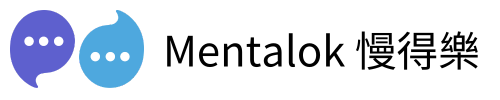Running a business that relies on WhatsApp to connect with clients can feel like a juggling act. You’re bombarded with messages, many asking the same questions, and you need to send bulk promotions without spending hours typing. This is where a WhatsApp automation tool like MentalokAI steps in, offering a smarter way to manage client communication. Imagine streamlining repetitive replies, scheduling targeted campaigns, and building a robust client list—all while saving time and reducing stress. For business owners, these tools aren’t just a luxury; they’re a game-changer. In this article, we’ll explore the challenges of managing WhatsApp communication, how automation solves these pain points, and practical ways to enhance your client interactions. Whether you’re a small business or a growing enterprise, you’ll discover strategies to make your communication more efficient and engaging.

The Challenges of WhatsApp Communication for Businesses
WhatsApp is a powerful platform for connecting with clients, boasting over 2 billion monthly active users as of 2024. However, its popularity comes with challenges for businesses, especially those handling high message volumes.
Overwhelming Message Volumes
Clients expect quick responses, but managing hundreds of messages daily can overwhelm even the most organized teams. Replying to each one manually eats up time that could be spent on other tasks.
Repetitive Inquiries
Many client messages follow a pattern, like asking about pricing, availability, or order status. Typing the same responses repeatedly is inefficient and prone to errors.
Bulk Messaging Struggles
Promoting a new product or offer often requires sending messages to multiple clients. Doing this manually is tedious and risks missing key contacts or sending inconsistent messages.
These challenges can lead to frustrated clients, missed opportunities, and burnt-out staff. Fortunately, automation offers a way to tackle these issues head-on.
Why Automate WhatsApp Communication?
Automating WhatsApp communication doesn’t mean losing the personal touch. Instead, it empowers businesses to respond faster, stay organized, and deliver consistent messaging. Here’s why automation is a must for businesses using WhatsApp:
- Save Time: Automation handles repetitive tasks, freeing you to focus on strategy, customer relationships, or product development.
- Improve Efficiency: Tools can sort, prioritize, and respond to messages based on predefined rules, ensuring no client is left waiting.
- Enhance Client Experience: Quick, accurate responses boost client satisfaction and build trust.
- Scale Operations: As your business grows, automation ensures you can handle increased message volumes without hiring more staff.
A tool like MentalokAI, for example, integrates with WhatsApp, Instagram, and other platforms to streamline client management. It allows you to automate replies, schedule campaigns, and organize contacts, making communication seamless.
How a WhatsApp Automation Tool Solves Common Problems
Let’s dive into how a WhatsApp automation tool addresses the specific pain points business owners face, with practical examples to illustrate the impact.
Handling Repetitive Client Messages
Imagine you run a retail business, and clients frequently ask, “What’s the delivery timeline?” or “Do you have this in stock?” Manually answering these questions is time-consuming. With MentalokAI, you can set up rule-based responses or AI-driven replies to handle common inquiries.
Example:
A client messages, “How long does shipping take?” The tool detects keywords like “shipping” and sends an instant reply: “Our standard shipping takes 3-5 business days. Track your order here: [link].” This saves time and ensures consistency.
Tip:
Create a FAQ list based on your most common client questions. Use your automation tool to map these questions to specific responses, covering 80% of inquiries without manual input.
Bulk Messaging for Promotions
Sending promotional messages to hundreds or thousands of clients manually is a nightmare. A WhatsApp automation tool simplifies this by allowing you to broadcast messages to segmented client lists.
Example:
You own a restaurant and want to promote a weekend special. With MentalokAI, you can schedule a message like, “Join us this weekend for 20% off your meal! Book now: [link],” to be sent to all clients who’ve dined with you in the past six months. The tool ensures the message is personalized and sent at the optimal time.
Tip:
Segment your client list based on behavior, like frequent buyers or lapsed customers. Tailor promotions to each group for higher engagement.
Building and Managing Client Lists
A disorganized client list can lead to missed opportunities. Automation tools help you collect and categorize contacts efficiently, ensuring you can target the right audience.
Example:
A fitness coach uses MentalokAI to collect client details via WhatsApp forms. New clients opt in by responding to a welcome message, and the tool automatically adds them to a “New Leads” list. The coach then sends weekly workout tips to this group, nurturing relationships.
Tip:
Use automation to tag clients based on their interests or purchase history. This makes it easier to send relevant messages that resonate.
Practical Strategies for Using WhatsApp Automation
To get the most out of a WhatsApp automation tool, follow these strategies tailored to business owners who rely on WhatsApp for client communication.
Start with a Clear Plan
Before automating, define your goals. Are you looking to reduce response times, increase sales through promotions, or improve client retention? A clear plan ensures your tool is configured to meet your needs.
Action Step:
List your top three communication pain points and match them to automation features, like auto-replies for inquiries or scheduled broadcasts for promotions.
Personalize Your Messages
Automation doesn’t mean generic. Use client data to personalize messages, such as including their name or referencing past purchases.
Action Step:
Set up templates in your tool that include placeholders for client names or order details. For example: “Hi [Name], your order #[Number] is on its way!”
Test and Optimize
Not every automation rule will work perfectly at first. Test your setup by sending sample messages to a small group and monitor client responses.
Action Step:
Run a test campaign with a 10% discount offer to 50 clients. Track open rates and replies to gauge effectiveness, then tweak the message or timing as needed.
Integrate with Other Platforms
Many businesses use multiple channels like Instagram or email. A tool like MentalokAI integrates these platforms, creating a unified communication hub.
Action Step:
Connect your WhatsApp tool to your Instagram account to capture leads from both platforms. Use the same automation rules to streamline responses across channels.
Real-World Benefits of WhatsApp Automation
Businesses using WhatsApp automation report significant improvements in efficiency and client satisfaction. For example, a 2023 study by AiSensy found that businesses using WhatsApp Business API saw a 3x increase in lead conversions when combining automation with targeted campaigns. Here’s what you can expect:
- Faster Responses: Automated replies cut response times from hours to seconds.
- Higher Engagement: Personalized, timely messages boost open rates by up to 70% compared to email.
- Cost Savings: Automation reduces the need for additional staff, saving on labor costs.
By implementing a tool like MentalokAI, you can achieve these benefits while maintaining a friendly, approachable brand voice.
Conclusion
Managing WhatsApp communication doesn’t have to be a time-consuming chore. With a WhatsApp automation tool, business owners can tackle overwhelming message volumes, repetitive inquiries, and bulk messaging challenges with ease. Tools like MentalokAI offer practical solutions, from rule-based auto-replies to scheduled campaigns, helping you save time and delight clients. By starting with a clear plan, personalizing messages, and testing your setup, you can transform how your business connects with clients. Ready to streamline your communication? Explore automation tools that integrate with WhatsApp and other platforms to find the perfect fit for your business. With the right strategy, you’ll turn client interactions into opportunities for growth and loyalty.